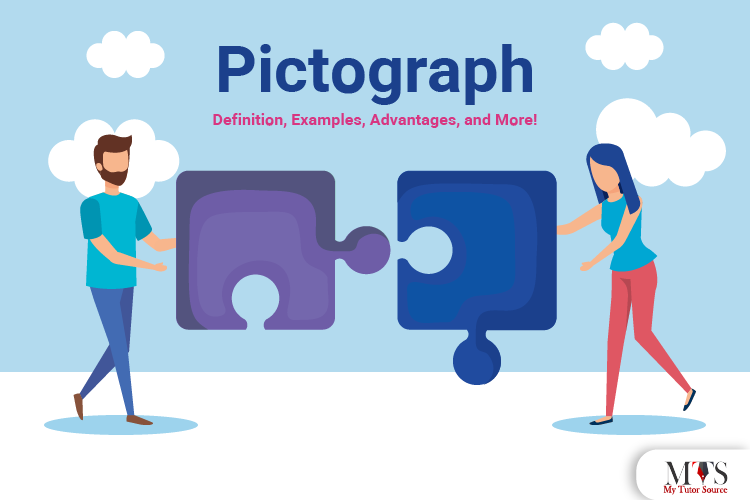As the name implies, a pictograph, also known as a pictogram, is the representation of data in form of images, symbols, or icons. In simple words, a pictograph helps us understand complex and statistical data conveniently while giving more information about it.
Pictographs are usually very easy and comfortable to use and understand, but only if you use them carefully. If a pictograph is not used and understood carefully, there are chances of misinterpretation of data.
In this post, we will go through the mathematical definition of a pictograph, what are its advantages, how to make a pictograph, examples, and much more. Trust me; we will cover all the information we can to help you understand the concept. Keep Reading!
Definition of Pictograph
"A pictograph is a representation of data using images or symbols."
In simple words, a
pictograph is a pictorial representation to represent data understandably. It helps in designing the frequency of the data along with other relevant information with the help of symbols, images, and icons.
In a pictograph, we mainly use a key to represent the value of symbols. Also, all the symbols and images in a pictograph should be of the same size.
Now that we know the definition, let's go through a brief example to have an idea of what a pictograph is.
Example:
The following image represents a survey conducted by a fast-food chain to know which one of their pizza flavors is most in demand. They conducted their research among a total number of 40 students and this is what the pictograph shows:
Now if you closely see the image, one pizza represents 4 students. Hence, a quarter slice of pizza will represent 1 student. In this pictograph, the full pizza symbol is used to represent data.
Now how are you going to identify which pizza flavor is the most loved? Well, you just need keen observation to find that out. Closely see which flavor has the most slices of pizza and how many students love it. The above pictograph and given data show the most slices and students on cheese pizza; hence, you found the best-selling and most in-demand flavor in the food chain!
Advantages of Using Pictograph
Now that we have a basic idea of what a pictograph is, let's go through a few important advantages of it. Read on!
- A pictograph helps to represent large and complex data in the simplest ways possible.
- Pictographs are easy to read, and you can study all the data in one look.
- You don't need to give a lengthy explanation in pictographs.
- As a pictograph uses visual elements, it will be more attractive and interesting to the viewers and readers.
- Pictographs make data handling easier.
- Pictographs also help in formatting the statistics visually.
How to make A Pictograph?
There are tons of ways to make a pictograph, but we will mention the easiest one for you. Let us take an example first:
Activity | Time Spent |
Online Classes | 4 hours |
Gadgets | 4 hours |
Self Study | 1 hour |
Sleep | 10 hours |
Others | 5 hours |
The above table shows how many hours students spend on different activities daily. Now, we will represent the given data in a pictograph using the following ways:
Collection of Data
First of all, we need to start the collection of data i.e. how much time, what activities, etc. Also, you need to form all the data in a complete list or table; just like we did in the above table. All the basic data is already provided in the table.
Review the Data and Select Images
After you are done collecting the data, it's time to review it thoroughly. Also, you need to pick symbols or pictures to represent data in your pictograph. For example, how we used the pizza symbol to represent the number of students.
Now for this activity example, we can use the hourglass symbol to represent the time or number of hours spent on each activity.
Assign a Key
After selecting images, you need to assign a key to decide the frequency of the symbol. You can do this by closely studying the frequency of the data and assigning a numerical value to the symbol.
Also, make sure to mention the key in your pictograph. In the previous example, our key was a full pizza representing 4 children. In this one, our key will be one hourglass representing 2 hours.
Draw the Pictograph
Now finally, we need to carefully structure and draw our pictograph. First of all, you need to draw two columns; one will represent the data and the other will represent the category. After that, you need to mention and name all the categories and draw the symbols according to their keys and frequencies.
Suppose if your frequency is not a whole number, you can represent the keys in form of fractions as well.
Review the Pictograph
After you have drawn the pictograph, it is time to review it for possible mistakes and errors. You need to check the labeling, and frequency of data, and see if the data is represented correctly.
To help you have an idea, here is a pictograph chart of the above-shown table:
Important Notes for Pictograph
Here are a few important things you should always keep in mind while making pictograph/pictographic content:
- The size of all the symbols and icons should be the same.
- You can also use a fraction of the chosen symbol to show data.
Pictograph Examples
Now that we have gone through all the essential points, let's take a look at some solved examples of pictographs.
Example 1: In the following table, we are mentioning the data we collected from 100 students asking them about their favorite colors.
No. of Students | Color |
20 | Red |
30 | Black |
35 | Blue |
15 | Yellow |
Here is how we will represent the data in a pictograph:
This pictograph represents one symbol as 5 students. Also, you can see that the pictograph made the whole data visually pleasing and easy to understand.
Example 2: Draw a pictograph showing how many apples a greengrocer sold in 4 months:
This pictograph shows, 10 apples sold in January, 40 in February, 25 in March, and 20 in April.
Frequently Asked Questions
What do you mean by a pictograph?
A pictograph is a visual/picture representation of data using symbols and images to simplify complex data. The images in a pictograph define the frequency of the data.
What are the steps for making a pictograph?
Here are the steps involved in drawing a pictograph:
Collect the Data.
Select the image and symbol.
Assign a Key.
Draw a Pictograph.
Review the Data.
What is the key in a pictograph?
A key in a pictograph defines the frequency of huge data. It helps in simplifying the data while making it easier to understand.
Final Words
We hope that after all the examples and detailed content, your concept of a pictograph is clear. If not, you can always request a professional
tutor from our website to assist you further. Our highly qualified tutors will make you understand everything!
Find Top Tutors in Your Area
Find A Tutor