
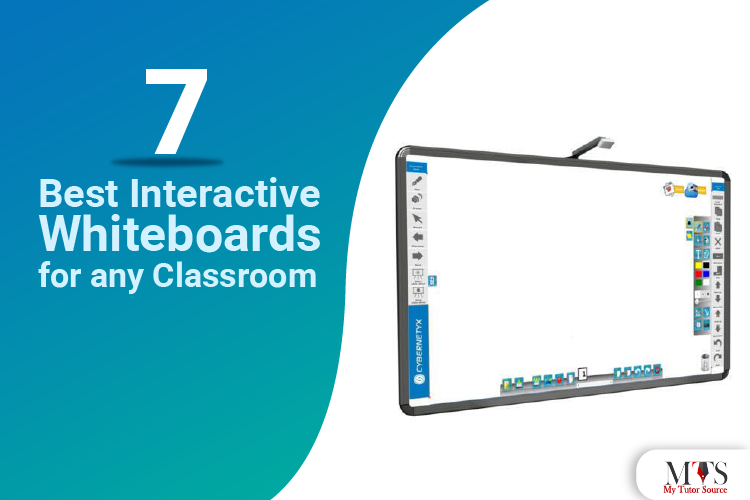
Whiteboards are an essential element while teaching efficiently, whether teaching on-campus or through an online platform. As of today, there are so many new and upgraded whiteboards available, and you can choose the one with features that match your teaching style.
Being an on-campus teacher, online or private home tutor, you need to have a good whiteboard to support your teaching approach.
Let’s talk about how an interactive whiteboard can be beneficial for a productive tutoring session.
If you are wondering what could be an interactive whiteboard, then we are here to help you with this. Interactive whiteboards are basically the latest innovative whiteboard that replaces the traditional and old ways of teaching in a classroom. The traditional whiteboard or any teaching board basically involved the use of chalks or board markers with other specific features to help the teacher write.
With the use of interactive whiteboards, this whole teaching process has been digitized. While teaching in a classroom or through a zoom session, you can have so many fun features related to the content, the way it appears, the type of media you want on the screen, and so much more. This makes the lecture a lot more fun.
An interactive whiteboard allows you to have access to the internet while you teach and use the touch screen to modify the lesson easily as you prefer.
Here are some of the reasons why you need to make a swift shift from your traditional classroom whiteboard to a smart interactive one.

When you are teaching normally with a traditional whiteboard, then you are limited only to the written content you write on the board. Teaching using an interactive whiteboard will enable you to add media content to lessons as well. This will bring about positive changes in the way your lesson will proceed. Using the traditional method, you will only be able to write using a whiteboard marker. On the other hand, an interactive password will let you use multiple sources to add media and content to the whiteboard.
Forget the use of the whiteboard markers with the ink drying out at any important moment when you might need it the most. An interactive whiteboard comes with a stylus, so you will be able to write, draw and work on the board in a very fun interactive way. You will not have to stick to a single way of writing because with a stylus in your hand, you will be able to change fonts, colors, styles, and add animations to your text. This will make your session rather fun, and the students will exhibit more interest in your lecture. Using a stylus or hand to work on the screen also enables you to freely do your work.
When you are teaching, and you want attention on a specific part of the whiteboard, you will not be able to do so on a traditional board. On the other hand, when teaching with an interactive board, you can simply dull out the rest of the area while putting the highlight on a single part of the screen. This will help increase the attention of your students, and they will be able to focus better when there is only the required part visible on the screen.
There might be some areas you want to hide for a specific time being. While sometimes it might be due to privacy reasons, usually it can be a very fun technique while teaching. Suppose you are doing a quiz or interactive question answers session, you hide the answers until it is the right time to show them to your students. It builds up an atmosphere of curiosity, and learning becomes fun. Something you might not be able to do while using a traditional whiteboard. You can use this feature for several creative purposes to add creative activities to your lesson, other than ensuring the privacy of your connected screen.
One of the most useful features of an interactive whiteboard is that its lecture can be recorded easily. Whatever you teach on the whiteboard can be saved as it is for later use and to be accessed anytime by the students or teachers. This makes it easy for the students to make notes out of the lecture at any given time. When you write on a traditional plain whiteboard, you have to erase every time you need new space. In this way, the lecture you write on the board is not saved to be used later.
No need to rush from one place to another to write or point something out in the lecture; simply use the pointer to make changes, highlight or do as you prefer related to the text. By standing at one point, you can easily access your whole screen without having to move around here and there. Make all the changes by just a click on the screen using the pointer. It helps you to highlight the required point easily. You can change the appearance of the pointer on the screen as you like better and whichever feels more visible.
Cloud is the easiest way to access your files anywhere at any given time and from any device. No matter where you are, you can always have easy access to your lecture, and even your students get access easily. Hence while teaching with an interactive board, you not only get to save the lecture to be accessed later on, you also get to check it out wherever you want to. The process is very easy, and there’s no rocket science involved in it. You simply share the link with your students, and they can easily have access to it.
Whether you want to use your smart whiteboard with an android or with an iOS, you can easily access it through any device. Usually, all interactive whiteboards support easy functionality with all major platforms. Your access will not be denied while using any certain platform. This helps you to connect several devices to your screen with rather an ease. If you want to present media from a particular device on the screen, this feature makes it easy for you to do so with an interactive whiteboard.
Want to focus on a particular part of media on your board? Simply zoom in to make the media more visible and easy to read for the whole class. Especially while teaching through an online platform, it will be easier for you to make important data more visible to students by zooming in or zooming out when you want to. Focus on any particular area easily with no obstacle to making the students focus on one area. Simply zoom in to the part, and the whole class will see only that preferred part.
Control the brightness and exposure as it seems best for you. Some students can have readability issues at a certain point of exposure. An interactive whiteboard allows you to simply change the level of exposure to any point as you may prefer. This is a feature of eye comfort as well present in most interactive whiteboards. By turning that on, you can easily have a perfect visual exposure for everyone attending the class because the light offers a very neutral tone that is not too bright and not too dull by adding a yellow effect to the light.
When you are out buying an interactive whiteboard for your class or tutoring session, then there are some important features that we want you to know about. The presence of these mentioned features makes the whiteboard you choose a rather good choice.
Let’s read about the features of a good interactive whiteboard you need to check:
A good smart board offers you ease in presenting media content to your students. For instance, if you want to present your students with an image or a video relevant to your lesson, you can simply open it up on your smartboard. It should be able to present the visuals in a good way without having many obstacles.
If you are using content that has audio in it, then you need a smartboard that supports good audibility. The audio should be clear so that it is clear and audible for the whole class that is present there. So make sure the whiteboard you are choosing has good audio quality.
The whiteboard should be able to allow easy content sharing. When you are teaching through a smartboard, you can share multimedia content on the screen easily. So a good smartboard should be able to make it easy for you to share the content easily from one device to the other.
A good smartboard should access internet connectivity in a rather easy way. If there is a problem with the internet connectivity source, then there will be hurdles in presenting the lesson to the class. Look for a smartboard that provides a good internet connection.
With a smartboard, you should be able to screen record your lesson easily, so make sure that the smartboard you are getting offers the feature of screen recording. This is helpful for you to save your lesson and also offers your students an easy route to access your lesson easily.
When looking to buy a smartboard, make sure to check if it has a smooth touch screen or not. Whether offering functionality with a stylus or hands, the touch screen should be smooth enough to offer a hurdle-free experience.
Make sure to get the size that is suitable for your class and your lecture requirements. Check with your area where you are to put your smartboard, then get the one that fits right with that given area.
While teaching with an interactive whiteboard can be very good for the tutor, it is also quite beneficial for the students. Here are some notable benefits of using an interactive whiteboard in regard to the students.

Learning from a traditional whiteboard can be a bit bland and boring for the students. When they have to look at some looking board for a longer time period, they will eventually lose interest in the lecturer. In this way, the class engagement level will simply decline. On the other hand, when students are learning from an interactive whiteboard, they will be coming across different content and forms of media to keep them engaged in what they are going to learn next. In order to increase productivity and engagement in the class, interactive whiteboards can be a good choice.
The teaching material will not be limited to what the teacher has written on the board. Since the interactive keyboard has access to the internet, the teacher can provide endless study material during the lecture. They can present any book, journal, video, audio, and much more. When students have an option to learn from different sources, it will definitely be fun for them to gain knowledge if they find it difficult or boring to learn from a single one. Especially during an online class, when they have only the screen to interact with, it would be better if there was an interactive whiteboard in front of them.
This is a benefit for both the students and the tutors. When using physical resources, there’s a whole mess that needs to be sorted—different books, journals, notes, and so much more. The tutor has to carry them to make sure they have the relevant teaching material with them all the time, and the students have to buy books and notes in order to keep it with them. Whenever they have to locate a certain point, they will have to go through them. An interactive whiteboard enable you to get rid of this mess because everything will be available on the screen and the students can simply save the lecture to study from if they need later on
When you are not bound to use the marker only, you can be creative with the whiteboard as much as you want. You can connect other devices like a mobile or computer to your whiteboard as well. Draw, write, and explore more from the comfort of your device. If a student is not present in a class, they can simply access the whiteboard from their place of availability. This makes it easy for them to connect and learn exactly like they are sitting in a physical classroom.
No need to stand at one place and make the whiteboard function using manual features. Simply use voice commands and make changes, open apps, and do much more by standing anywhere in the classroom. This is a total game-changer because you will have an easy way to control your screen while being anywhere. Simply call on the command you want to bring up on the screen, and it will pop up just like you want, leaving behind the hustle of manually controlling the screen.
When there’s a mass of students present in the class with different learning skills, or even if you are teaching to a single student who is good at learning through audio sources or more visually attractive sources, then an interactive whiteboard is the perfect choice to add in a classroom. Every student has their own particular set of learning styles and skills. Some tend to learn better through visual features, while some prefer audio features or a colorful display. While a traditional whiteboard is not able to address the learning styles of all students, an interactive whiteboard can be used to easily cater to all student’s learning requirements and styles with rather an ease.
Many educational institutions are going for the e-learning mode with the use of interactive whiteboard. This makes it easy for the students and tutors both to attend or deliver lectures from the ease of their location. If a tutors is not present in the classroom for some reason they can simply teach by accessing the interactive whiteboard from anywhere they are present to conduct their lecure. Similarly on the other hand, if a student is not present in the classroom, they can get audience access from the tutor to attend the class from anywhere they want to
Here we have listed and discussed several whiteboards with distinctive features to help you choose the one that you find right.
This 55-inch touch screen interactive whiteboard is perfect for online teachers or even on-campus. Since it differs from the traditional whiteboard that requires you to have a board market for teaching, this whiteboard creates a very fun and interactive session.
One of its best features is its easy installation. You don’t need a lot of complex technical knowledge to install and set up the whiteboard. You can simply read the guided steps on the provided manual to set it up, and if you still have some concerns, you can watch an online tutorial to clear away your concerns. It performs well with a warranty of up to three years.

Whether you are teaching in a physical classroom or through an online platform, this interactive whiteboard is perfect for you to turn any into a multimedia room with rather an ease. Simply use a pen to write on the given touch screen. When you are done with your lesson mentioned on the board, take a screenshot of the screen that will help you to easily keep the lesson data with you, and sharing it with the students will enable them to make notes from it easily. Make the board work easily with any operating system, whether Windows or MAC operating system.

If you are planning on teaching your students through a mode with multi-purpose features, then this smart whiteboard can be a good pick for you. It allows you to use multiple sources to present your lesson. If you don’t want to present with simply written material on the board, then you can go for other options like video or audio display. You can help the students to understand the complex topics in a better way using different techniques and features available on this interactive whiteboard. Make learning a fun experience for your students with this interactive whiteboard.

It’s not very complex to use. If you are using a smart whiteboard for the first time, then this can be a good choice for you. Being easy to use, you can access your MS office files on this whiteboard, or you can simply create your own as well. It can be first connected to the internet to access any file from the internet, whether in jpg, pdf, or any other format. Once you have imported or created the file on the screen, you can easily make changes as you require using your finger or any other object like a pen or a stylus.

This is the best portable whiteboard device you need to help you conduct your lecture anywhere easily. This device lets you turn any screen or monitor into an interactive whiteboard. It comes with a stylus and allows you to easily present all files in any format. Whether you want to present your lesson with audio, video, or images, this whiteboard is the perfect choice for you. Teaching via digital whiteboard has been made easier with this interactive whiteboard because you are not bound to a single place. As long as you have the device with you, you can turn any screen into an interactive whiteboard.
The stylus is very easy to operate. It doesn’t leave a scratch on the screen while using, and it does not lag when writing with it on the screen so that you can have a smooth session.

This is an easy-to-install screen that you can get familiar with within no time. This is basically a frame since it is an infrared screen. It detects movements happening around, and when a certain movement is spotted, the frame stores that data to be used in it. Although it might seem like a simple board to be used in the class, it’s quite beneficial when it comes to saving data while working on the lesson and presenting it on screen—making it easy for you to save the lesson and for the students to make notes.

One of the best devices if you want to teach by connecting several devices together. The device comes with tech support and easy to follow the guide, which makes it easy for the user to use the device very freely. You are not limited to connecting a single device only because with this interactive whiteboard, you can easily connect up to 4 devices. Make learning a fun process for students by presenting several media sources at a single time.

Whiteboards have been a good source of presenting class lessons for a very long time now, but currently, the traditional ones are swiftly being replaced by the new and more innovative interactive smart whiteboards. Using an interactive whiteboard has proved to be very beneficial for the students and the tutors. Teaching becomes rather easy, and the tutors are able to convey their message in an effective manner. On the other hand, it becomes easy for the students to learn more in a creative way because there are so many creative media content sources present on the screen for them to learn from.
If you are an on-campus teacher or a private tutor, check out the interactive whiteboards we listed above to help you choose the right one for your sessions.